With three essential pillars, Google’s Core Web Vitals could be compared to the ingredients of a fantastic SEO cake. Implementing the right quantities of each will help you to take your customer’s experience with you online to a new level.
These core web vitals will help you to improve your website’s performance, and will rank your website based on user experience. Over time these will increase your site’s visibility, and user engagement, which will result in an increase up the ranks.
What are Core Web Vitals?
The three main components to Google’s Core Vitals are LCP (Largest Contentful Paint), FID (First Input Delay), and CLS (Cumulative Layout Shift). These components are all considered by Google to be hugely important in driving customer engagement on your site, and boosting user experience.
By improving engagement and experience, Google is more likely to reward your efforts by organically ranking you above your competitors.
FID, LCP and CLS are all used to measure the overall responsiveness of your website, as well as stability and loading performance, which all have an impact on how the customer will interact with the site, and can improve factors like high bounce rate.
Largest Contentful Paint
Largest Contentful Paint (LCP) refers to the speed at which the largest block of content loads onto the screen on web pages. A slower site can lead to frustration with customers who want to execute their journey quickly and efficiently.
Google only measures how long the content above the fold (the content that appears without scrolling) to load, so this is worth noting.
A good LCP time measurement is judged to be somewhere under 2.5 seconds. If your LCP measures longer than this, there may be causes that need to be investigated to improve your LCP, and as a result, your site’s user experience.
How Do I Tackle a Large LCP?
One of the largest factors that affect LCP is image size, as this can affect resource load times. Images are one of the largest elements and most dense features to load on a page. In order to tackle a large LCP there are several steps you can take to increase the loading speed of your page.
You can optimise image sizes to the recommended dimensions, which will reduce the risk of overloading the page and increasing your LCP. You can also compress images to JPEG, PNG or WebP to decrease their file size.
Choosing a hosting service with a good reputation, with an adequate infrastructure to support the size of your website will also be essential.
First Input Delay
First Input Delay (FID) measures the length of time it takes for the site to react to the first user interaction upon loading the site, and high responsiveness will ensure a customer can navigate their way around the site and find everything they need.
You can use tools like Chrome User Experience Report and PageSpeed Insights to measure the FID. A good score is measured at less than 100ms, and must be ideally met by 75% of page loads, which includes both mobile and desktop devices.
As standard for all of Google’s Core Vitals, the responsiveness of the site can be decisive in determining the customer’s engagement. A poor FID can result in a high bounce rate due to user frustration and a lack of conversions, which is a critical factor for Google rankings.
How Do I Tackle a Large FID?
Continuous monitoring of your website will help you to pick up on any problems efficiently. Your first goal is to build a lightweight website without heavy graphics or special effects, as this will greatly improve your chances of having a website with a lower FID score.
By dividing and reducing tasks to be completed by the webpage, you can also reduce the workload for that page, and ultimately create a smoother and more agile experience for the user, with their actions being prioritised over the loading speed.
Cumulative Layout Shift
Cumulative Layout Shift (CLS) is measured by visual stability of your site and how the structure of the page may shift when each component loads. While it is often expected that a page may shift around as it loads, or as a user interacts with it, unexpected changes and shifts can cause disruption to browsing, and result in increased bounce rate due to user frustration.
A good CLS score is measured as less than 0.1, meaning that CLS occurs rarely, and on the occasion that it does, it’s rarely disruptive for the user.
How Do I Tackle Cumulative Layout Shift?
If you want to reduce CLS, there are some important changes you can make including choosing carefully where to implement ads, banners, and pop-ups, as these can all affect how much your webpage shifts while loading.
By adding dimensions in the HTML markup, you can ensure that the browser can allocate an adequate amount of space for content prior to loading, which will help to reduce shifting.
Do you need help improving the Google Core Vitals on your website to improve your web performance? Contact Maratopia today to find out how we can help your website live up to its full potential.